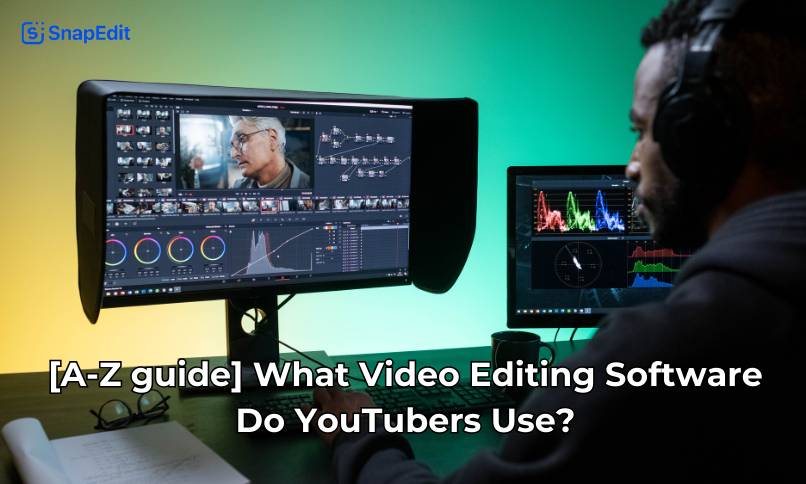A detailed-ly written content/script is nothing without a nicely edited video. Especially in this social media era where people have the tendency to be drawn into short video-content like Tiktok, Instagram reels,… more than ever. Youtubers these days will definitely have to gain some eye-catching video editing skills. But when it comes to choosing editing software, there are plenty of factors that you need to consider. Let’s dive in and see recommendations from our professionals.
Top Choices for YouTuber Video Editing Software (Considering Experience Level)
In this part, we explore the best video software for Youtubers.
Best Video Editing Software for Beginners
| iMovie | DaVinci Resolve | CapCut | |
| Unique characteristics | This application is a user-friendly software. It also offers various options, from templates, effects, to royalty-free music. | The free version has a surprising amount of powerful editing, including color correction and basic audio. | A free, popular mobile app perfect for creating videos on the go. Offers user-friendly editing tools, trendy effects, and text overlays. Great for short-content video. |
| General characteristics |
|
||
Best Video Editing Software for Intermediate

HitFilm Express, Blender và Pinnacle Studio are common choices towards Youtubers that want to upgrade their video quality. However, each software has their own strength and weakness, depending on the editor’s need. But, remember that these applications are made for people who are already used to video editing.
| Criterias | HitFilm Express | Blender | Pinnacle Studio |
| Price | Free | Free | $129.95 |
| Interface | More complicated to use | More complicated to use | Easier to use |
| Editing ability | Strong, with more advanced features | Strong, with more advanced features | Many advanced features, convenient, fast and effective |
| Effects and transitions | Many free and paid options | Many free options | Pay to use |
| Audio editing tools | Basic | Advanced | Advanced |
| Format support | Support plenty formats | Support plenty formats | Support plenty formats |
This is our recommendation on which app would be the perfect tool for you:
- HitFilm Express: Suitable for YouTubers who want detailed control and explore advanced features like compositing, VFX, and animation.
- Blender: Great for YouTubers who have 3D skills and want to create high-end visual effects.
- Pinnacle Studio: Perfect for YouTubers who need quick, efficient editing with an easy-to-use interface and intuitive tools.
Tips for more effective using:
HitFilm Express:
- Refer to instructions and documentation: HitFilm provides many detailed instructions to help you make the most of the features.
- Start with simple projects: Practice with small projects before moving on to more complex pieces.
- Join the HitFilm community: Join forums and Facebook groups to learn from other users.
Blender:
- Take online courses: There are many free and paid online courses to help you learn how to use Blender effectively.
- Start with small projects: Practice with simple projects before moving on to more complex pieces.
- Join the Blender community: Join forums and Facebook groups to learn from other users.
Pinnacle Studio:
- Take advantage of templates and presets: Pinnacle Studio offers many video templates and effect presets to help you save time.
- Explore AI tools: Pinnacle Studio has AI tools that support automatic photo, video, and audio editing.
- Upgrade to Pinnacle Studio full version: The full version offers more advanced features.
Best Video Editing Software for Professional YouTubers
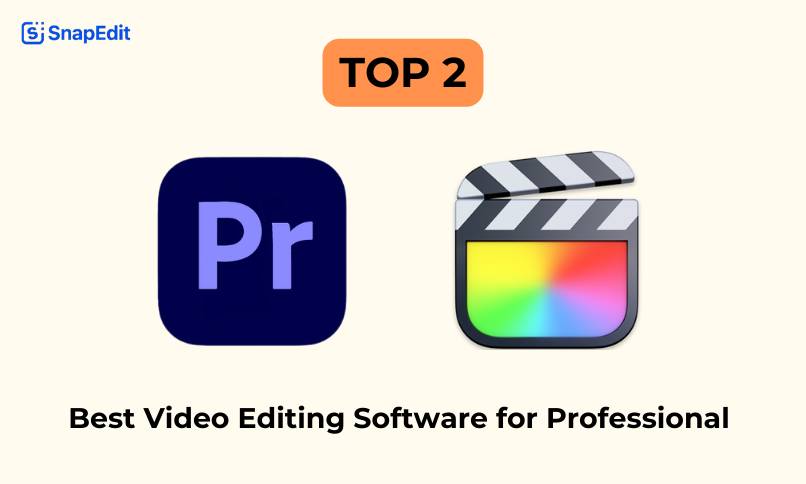
| Feature | Adobe Premiere Pro | Final Cut Pro |
| Price | Subscription-based (starting at $20.99/month) | One-time purchase ($299.99) |
| Platform | Windows & Mac | Mac only |
| Learning curve | Steeper | Steeper |
| Editing workflow | Non-linear | Magnetic Timeline |
| Color grading | Powerful, advanced tools | Powerful, efficient tools |
| Audio mixing | Advanced mixing panel | Powerful audio editing features |
| Motion graphics | Requires integration with After Effects | Built-in motion graphics tools |
| Multicam editing | Excellent | Excellent |
| Third-party plugins | Wide variety available | Limited options |
Who should use which software?
Final Cut Pro: Suitable for YouTubers who only use Apple products for a simple workflow. The magnetic Timeline makes editing intuitive, and the one-time purchase eliminates subscription costs.
Adobe Premiere Pro: This is a great choice for YouTubers who need maximum flexibility. Premiere Pro works seamlessly with other Adobe software like After Effects for motion graphics and offers more third-party plugins for customization.
Best AI Video Editing Software for Youtubers
We recommend 3 softwares for Youtubers in need of AI editing: InVideo, Pictory, and Kapwing. Please continue reading to find the one suitable for you most!
| InVideo | Pictory | Kapwing | |
| Strengths | – Supercharge your editing with AI: With InVideo, you will get automatic captions, narration from text, smart trimming, and music that matches your video’s mood – all powered by AI.
– Ready-made magic: In-app video templates and customizable intros and outros – Free to explore |
– Hook viewers and keep them watching: Eye-catching thumbnails, automatic captions, and engaging outros help attract viewers.
– Go viral on any platform: Resize your videos to fit perfectly on any social media. – Edit anywhere: Chrome extension allows you to download the video online, straight from websites. |
– Made for everyone: Kapwing’s user-friendly interface is suitable for everyone.
– Free essentials, powerful options: Access must-have tools like background removal and resizing for free. Kapwing also offers some other advanced tools. – AI and more: You’ll find a full suite of basic editing tools to control your project more thoroughly. |
| Weakness | – Limited editing capabilities: Because the tool is heavily based on AI, so you get less control mannually.
– Watermarks in free plan |
– Fewer AI editing features: Compared to InVideo, Pictory has a slightly smaller range of automated editing tools.
– Limited free plan |
– Less comprehensive AI functionality: Fewer AI features compared to InVideo and Pictory.
– Limited free storage |
How to choose the right AI tool for editing videos
- Consider your specific needs and priorities when choosing AI editing software:
- For the most comprehensive AI and automation features: InVideo is the winner.
- To optimize your video for engagement and social media: Select Picturetory.
- For a beginner-friendly interface with essential AI tools: Kapwing is a great choice.
Choosing the Right Software for Your YouTube Channel
Each type of YouTube channel often has different video editing needs. Below are some software suggestions suitable for each genre
- Editing needs for gaming channels (fast cuts, overlays)
Game Channel: Game channels often require fast-paced videos, lots of fast cuts and overlays to highlight the action.
Recommended software: Adobe Premiere Pro, DaVinci Resolve (free)
- Software suited for vloggers (stabilization, text overlays)
Vlog channel: The main content of vlogs is usually recording daily life. Therefore, editing software needs to have image stabilization and text overlays for viewers to easily follow.
Recommended software: Wondershare Filmora, HitFilm Express (free)
- Animation software options
Animation Channel: To create animated videos, you need to use specialized software.
Recommended software: Adobe Animate, Toon Boom Harmony (paid version available)
- Matching Your Budget and Technical Skills
Besides the channel genre, you also need to consider your budget and editing software skills.
- Free software: If you’re just starting out or have a limited budget, many free software with basic features can still meet your needs. However, some advanced features such as special effects or 4K format support may be limited.
- Paid software: Paid software often offers more in-depth features, a friendlier interface, and better support. However, cost can be a barrier.
- Hardware requirements for different editing software
Each video editing software will have different computer configuration requirements. Some software requires high configuration to run smoothly, especially when working with high quality video. Before downloading and installing software, check the operating system, RAM, CPU, and graphics card requirements to make sure your computer meets them.
Essential editing tips for novice Youtubers
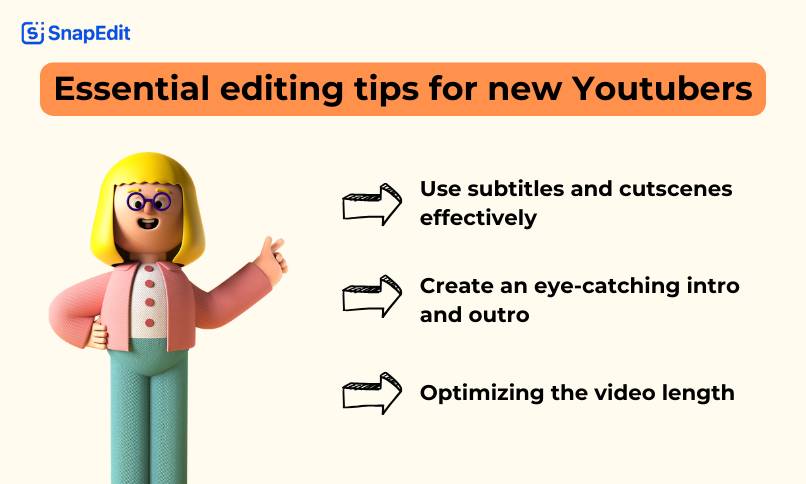
One of the most important factors for a Youtuber to succeed is how the content creator interacts with their audience throughout their platform/videos. SnapEdit AI photo editor will bring to you some useful tips that we believe can help you to improve your performance on this billion-user social platform!
- Use subtitles and cutscenes effectively:
InVideo, Pictory or other similar software can automatically create subtitles for your videos with their AI technology. This improves accessibility for viewers with hearing loss or silent viewers. Besides, cuts are quick edits that remove unnecessary pauses or silence. AI editing tools can sometimes identify these pauses, but for more control, manually insert cutscenes at logical points in your video to keep the pace reasonable and keep you engaged. viewers.
For example, you are a makeup artist filming a daily makeup tutorial. The AI-generated caption tool can identify what you said and add it below the video as subtitle. You can use the automatic cut to get rid of any excess parts, like you reaching out for the eyeliner.
- Create an eye-catching intro and outro
A useful tip is that you can easily use templates in recommended apps to make your own intro or outro. It is also easier for beginners to customize since you only have to add your personal touch to the template. Additionally, use clear calls to action (CTA) in your outro to encourage viewers to subscribe to your channel, like your videos, or visit your website.
For instance, a captivating intro for a travel vlog will most likely start with a compilation of shortages from the person’s travel, followed by the creator’s name and the channel logo in their personal like. Outro can feature creators thanking viewers, calling for subscriptions, and providing links to social media profiles.
- Optimizing the video length
Online attention spans are getting shorter and shorter. According to social research, the ideal YouTube video length should only be between 2-7 minutes. However, the optimal length may vary depending on your content and target audience. To keep your videos clean and concise, you can utilize AI cutting/trimming tools, in-app features to cut off unnecessary parts.
You can also track your video analytics to understand how your viewers interact with different video lengths. This can help you determine the ideal length for your audience.
For example, if you’re creating a cooking tutorial, a video length shorter than about 5 minutes might be ideal. For an in-depth book review, you have more to dig in and lengthen the video to 7-8 minutes is rational, but make sure you keep the information engaging and avoid pointless repetition.
Conclusion
SnapEdit hopes that you are satisfied with our recommendation for multiple different options for YouTube video editing. We believe that with this advice, novice YouTubers can easily find their way into creating their own channel and publish such valuable and amazing content.