The struggle to find an app to edit photos, especially removing background on Android devices is emerging, since many people are using iOS nowadays. But don’t worry! SnapEdit is here to help you out, no matter what devices you are using.
SnapEdit: Your Android Background Removal Solution
Through analysis of millions of photos, SnapEdit’s artificial intelligence is trained to identify the main object in a picture. The AI uses a method known as “deep learning” to look into databases of tagged images. This helps the app to tell the difference between foreground objects from backgrounds with accuracy.
One strength of SnapEdit is that the web-based app can be used on every version of Android. Whether you are using Samsung Galaxy, Google Pixel, OnePlus, or Xiaomi on whatever operating system, SnapEdit can help to delete background with no installation.
How to remove background on Android phone with SnapEdit?
Below are 5 detailed steps to remove background on Android phones.
Step 1: Open the website
Open the SnapEdit background remover from your browser (Internet Explorer, Chrome, Firefox, or Microsoft Edge)
Step 2: Upload your image
Choose the feature “remove background”, upload the image you want to edit. Whether your purpose is for personal social platforms or business branding, graphic designs, SnapEdit can do a decent job getting rid of the unwanted background.
Step 3: Automatic background removal with AI
Sit back and let SnapEdit AI work its magic. With advanced technology, SnapEdit can automatically detect and remove the background from your image.
Step 4: Optional background editing
What if you want to customize the background or add artistic effects? SnapEdit offers optional tools for background editing, allowing you to edit your photos according to your personal taste.
Step 5: Download your edited image
Once you’re satisfied with the results, click “download” your edited image. SnapEdit provides high-quality output, ready to be used for professional projects, social media, or personal purposes.
SnapEdit features vs other background removal apps
Snapedit provides various image editing features. These features equip a set of tools for editing and enhancing images, offering options for removing backgrounds, altering backgrounds, adding effects, text, and resizing images to fit specific requirements.
To compare with other application, SnapEdit offers preeminent benefits:
| SnapEdit | remove.bg | Canva | Photoshop | |
| Main feature | – Automatically remove background with cutting-edge AI technology. – Allow to manual edit the cutout, change and add a new background– Add text, shadow to the images |
– Remove background flawlessly. – Allow to add new background– Offer intergration with other editing platforms like Canva |
Removing as an integrated tool using AI technology | Provides many in-depth photo editing tools and features.
|
| Pros | – Fast, convenient
– Easy to use – Works on every device: PC, iOS, Android,… |
– Fast, convenient
– Various features to customize your pictures. |
– Many different photo editing features.
– Integration with other design tools. |
– Integrates many complex photo editing features.
– Allows precise adjustment and customization of every aspect of the photo. |
| Cons | – Doesn’t offer much customization.
– Ability to detect and remove can be incorrect at times. |
Limited usage per month. | – Require an account. You also need a premium one to use the remove background feature.
– Need more steps to acquire the photos that you need. |
– Requires high level skills.
– Complex and time consuming compared to automated tools. |
In short, each tool has its own pros and cons, and the best background remover depends on the user’s specific needs and skill level. SnapEdit is a suitable choice for beginners in editing photos.
Alternatives: Download SnapEdit mobile app for Android
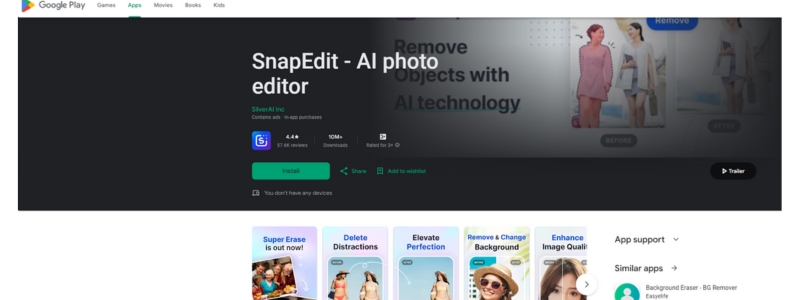
If you are looking for a more convenient way to use SnapEdit on your Android phone/tablet, downloading the app from CH Play is a good idea. Follow the instruction below to install the best android app to remove background from picture!
Step 1: Download SnapEdit from CH Play
Open CH Play on your iPhone and search “SnapEdit” Click to download
Step 2: Allow SnapEdit to access to your Photos
When opening SnapEdit right after downloading, you’ll be asked to allow access to your photos library. Then you can use the application to edit images.
Step 3: Select the image that you want to remove background
Following that, select the photo you wish to modify. SnapEdit will then import the chosen image automatically.
Step 4: Optional editing
You can feel free to modify brightness, contrast, saturation, or apply filters as per your preferences, enabling you to achieve your desired outcomes.
Step 5: Remove the background and download
When you are satisfied with the result, save your edited image directly to your camera roll.
Download SnapEdit right now to know how to remove background from pictures on Android devices for free!
Conclusion
If you want to utilize your Android phone/tablet in terms of removing background in your photos, give SnapEdit a try! Let us help you achieve that perfect photo in no time and with ease.
Don’t forget to follow SnapEdit Blog to learn more valuable techniques in photo editing and



