Leading new modern technology has been applied to new photo editing tools. Help users save more time to edit photos. For example, SnapEdit is a pioneer and pioneer in the field of using AI technology to remove people from photos. Making people save a lot of time deleting people delete things in their photos.
SnapEdit deletes people with AI tool
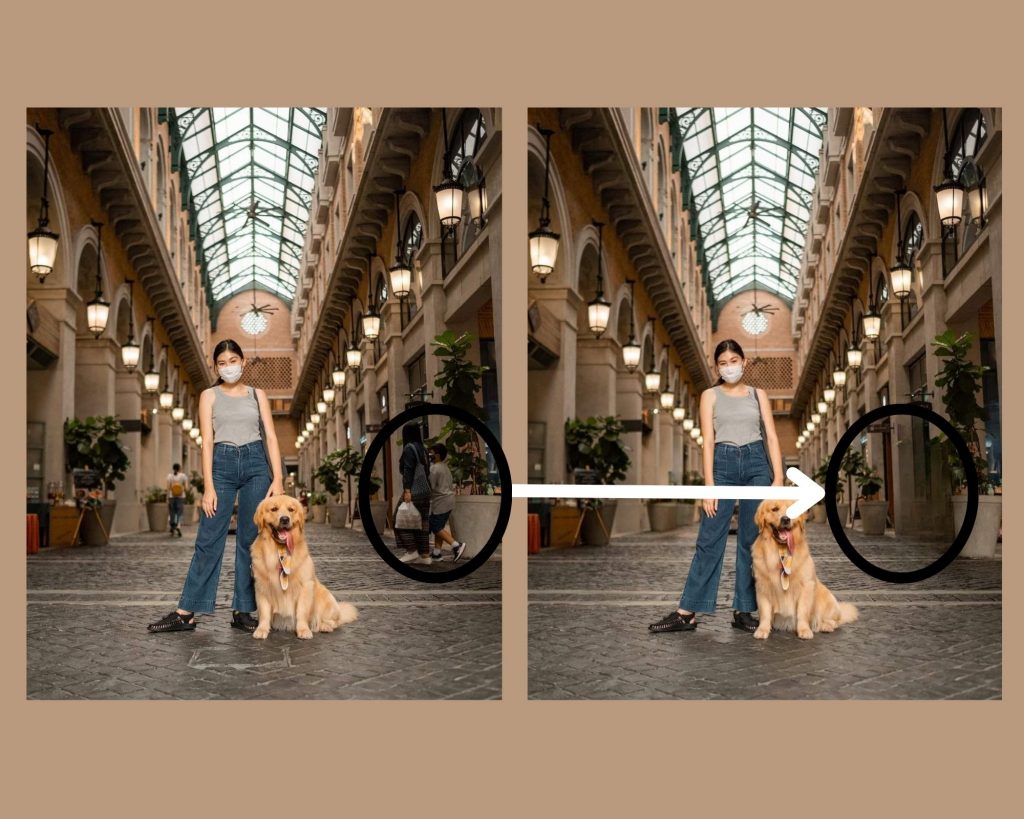
- There is automatic AI erasing technology so users don’t need to worry about you not knowing how to delete people who delete objects.
- You don’t need to spend a lot of time editing photos anymore because thanks to modern photo editing technology you don’t have to manually delete bit by bit anymore.
- You can delete the manual photo editing applications because you already have SnapEdit .
- You are also less concerned about having to wait for everyone or empty before you dare to take pictures. Because SnapEdit with AI analysis tool can analyze all the excess people in the photo and delete it for you.
How to use SnapEdit
To make people like the photo on the left disappear like the photo on the right, you can visit here:
- https://snapedit.app (If you want direct access on the site)
- https://apple.co/3vUh6W8 (If you want to download it for iOS phones)
- https://bit.ly/snapeditapp (If you want to download it for Android phones)
Then follow the step-by-step order and you can delete people quickly and easily with AI technology.
Step 1: Open SnapEdit photo editor. Download the image you want to delete by clicking Download Image
Step 2: Select AuTo mode so that advanced AI technology will analyze redundant people and redundant objects. Next you select the people and things you want to delete.
Step 3: After you have selected all the people or objects that you want to delete, then continue to click the Remove button to delete the objects you have just selected.
Step 4: Click DownLoad to proceed to download the edited image to your computer.
So just through the above 4 basic steps, you can erase everything in your photo.
You see that AI image editing technology has saved you more time, so what are you waiting for without downloading SnapEdit to use it every day.

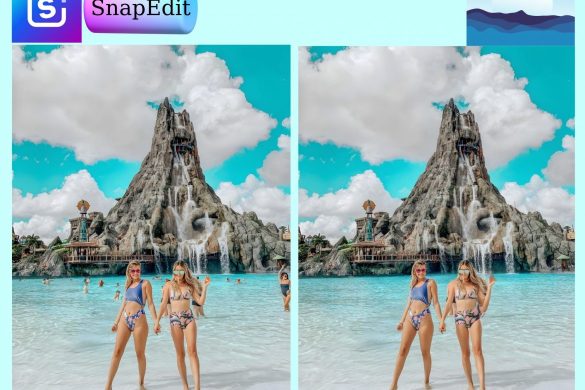

 Finally: Thank you for reading this article and if you find SnapEdit to delete so quickly and easily, then what are you waiting for without recommending to your friends a similar application. Take photos with such amazing AI technology.
Finally: Thank you for reading this article and if you find SnapEdit to delete so quickly and easily, then what are you waiting for without recommending to your friends a similar application. Take photos with such amazing AI technology.
