The convenience of editing photos with SnapEdit
Instead of you having to edit photos little by little to delete each person one by one like other photo editing apps. Then with SnapEdit – AI automatic photo editing technology, you just need to click on the object you want to delete or the person you want to delete and those objects disappear as soon as you click the Remove button, the things you want to remove have been deleted.
You save a lot of time when switching from other manual photo editing apps to SnapEdit (automatic photo editor).
You don’t have to have previous photo editing experience, so even if you don’t know how to edit photos, it’s okay, SnapEdit’s AI automatic photo editing technology will take care of it for you.
How to edit photos with SnapEdit automatic technology
Step 1: Open SnapEdit by clicking here: https://snapedit.app
Step 2: Upload the image you want to delete the object remover to SnapEdit by clicking Upload Image
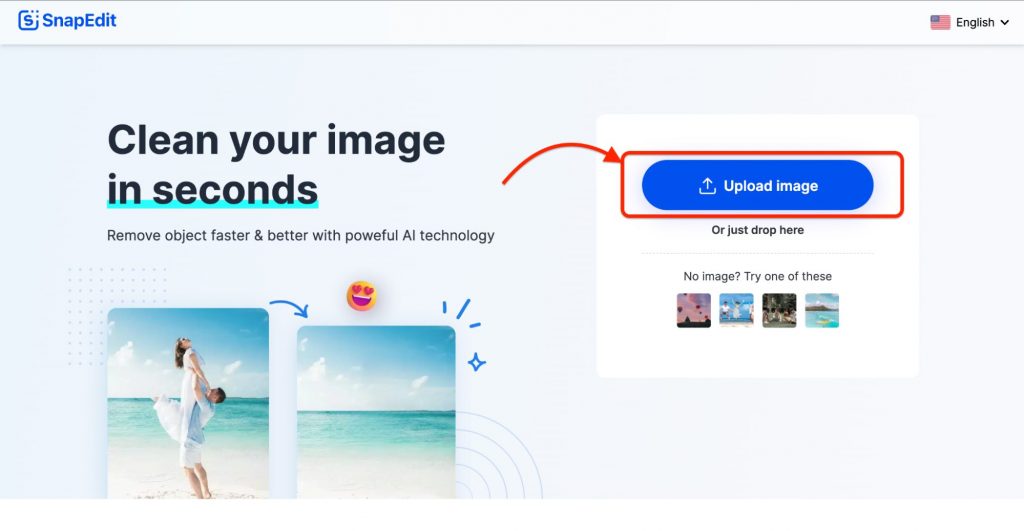
Step 3: Select Auto and let AI technology analyze the people and objects in the photo. When the analysis is complete, you just need to select the items you want to delete.
Step 4: After you have selected, click Remove to delete all the people and objects you have just selected, press DownLoad so the edited image has been saved to your computer.
So after reading the basic instructions above, you already know how to use SnapEdit, right?
Get SnapEdit mobile app
Do you see that besides the AI technology that makes you feel interesting and love SnapEdit, do you see any cool features that you want to share with everyone? If you find this app good, don’t keep it to yourself, but share it with your friends and family.





