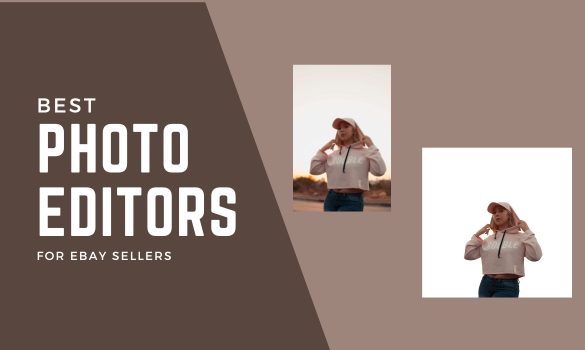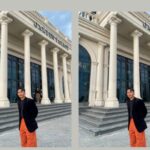Throwback to 2010, many eBay sellers were puzzled and muddled in editing images for their eBay shops. They were prone to finding courses to do editing on their own or seeking expensive services from professional designers to have satisfying photos. Things have been changing 10 years later. It’s when technology, especially AI, is taking its stage in every corner of work, including creating and retouching images for online sellers.
In this blog, we explore the 5 best photo editors for eBay sellers, which are AI-powered, user-friendly, and free. Whether you are selling products or doing dropshipping on eBay, these tools can make product images as beautiful and professional as they can be.
List of the free best photo editors for eBay sellers
These free AI photo editors are well-tested by casual users and sellers on eBay. They work for people who are publishing products not only on eBay but also on Amazon, Facebook, Instagram, Etsy, or Pinterest.
Throughout the examples, you can see the strengths and benefits of each tool in editing product photos. And it’s better if you can combine those tools to create unique images and throw sales online.
SnapEdit – AI-powered photo editor
SnapEdit is an online photo editor that every eBay seller ever needs. Features on SnapEdit have undergone a test and excellently passed to optimize images for eBay sellers. Let’s see how they can help to create standard pictures to post on e-commerce platforms and beyond.
- Edit the background for product images
White and light gray colors are highly recommended for eBay product images. If your images haven’t got a white background, don’t worry. Snapedit background removal tool can remove the background and then change it to white in seconds with a few clicks.
Just upload your photo to the platform then the AI tool will automatically detect the background and remove it, giving you a transparent picture first. Then you can choose the edit background tool to change the background color to white or light gray color.
Take a look at the example below
- SnapEdit automatically removed the old background leaving a sharp cutting edge around the subject.
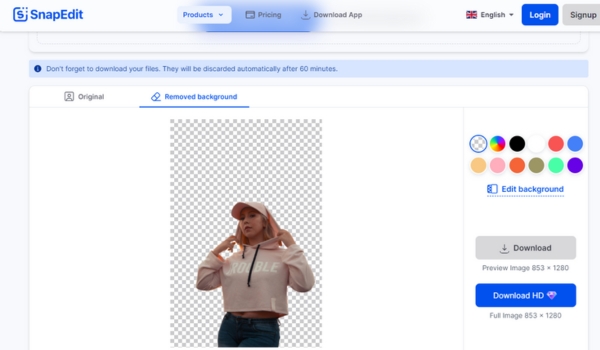
2. We changed the picture background to white then resize the image to 5000x5000px to adhere to eBay requirements and suggestions by using SnapEdit background editor
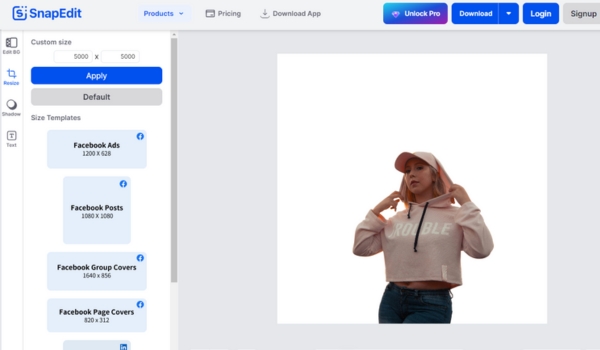
3. Then we got a new picture with white background and downloaded the photo to post on eBay.
- Enhance the quality of the image
Not only removing the background, SnapEdit can enhance the quality of blurry photos, making product images clearer and sharper. For those who always take product photos with phone cameras with low light, SnapEdit enhancer is the rescuer.
Below is an instance of a clothing image enhanced on SnapEdit.
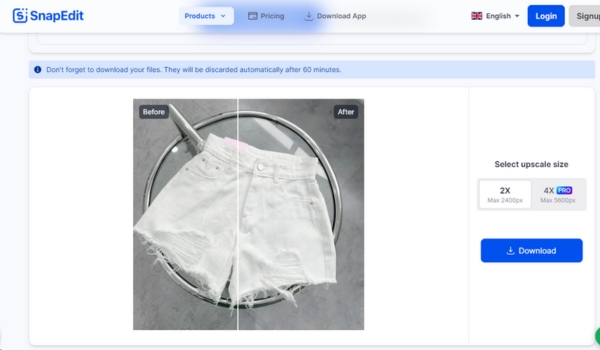
- Remove unwanted things in a product photo
Because eBay doesn’t allow added text, artwork, or marketing material in product images. And SnapEdit object removal tool is what you need to remove these things before listing products on the platform. Just upload your picture, paint over things you want to remove, and click on the remove button to get it done.
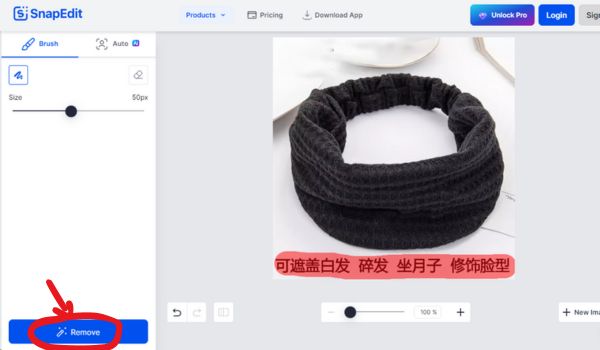
Take a look at another example below, in which we used SnapEdit object removal tool to clear the text in a product image.
The final result after removing the text in the picture

Remove-bg.ai – Single background remover
If you need a photo editor to create a transparent photo or change the background, instead of SnapEdit, remove-bg.ai is a good option to use.
With the power of AI, remove-bg.ai can delete old backgrounds and transform them into a bright white background. The cutout is natural enough even if your picture is complex with objects like hair and fur.
Though Remove-bg.ai doesn’t have as many features as Snapedit, it has some advantages for eBay sellers. For instance, remove-bg.ai is free to use and people can upload an unlimited number of pictures per day to remove background and then download them to devices in HD quality.
Dewatermark.ai – Remove watermarks from pictures
eBay also regulates: Watermarks of any type, including those used for ownership attributions are not allowed in the pictures listed on the platform. What if you are doing dropship on eBay and you don’t have products at home to take photos? You might have to use pictures from merchants. However, many merchants add watermarks to their photos.
And dewatermark.ai can give you a hand in removing watermarks from pictures.
Using AI technology, Dewatermark can detect and delete tiny hard-to-see watermarks from product photos. Instead of learning professional editors like Photoshop to remove watermarks, everyone without designing skills can use the web app. It’s free to use.
Step 1: Upload an image to Dewatermark. AI will automatically remove watermarks
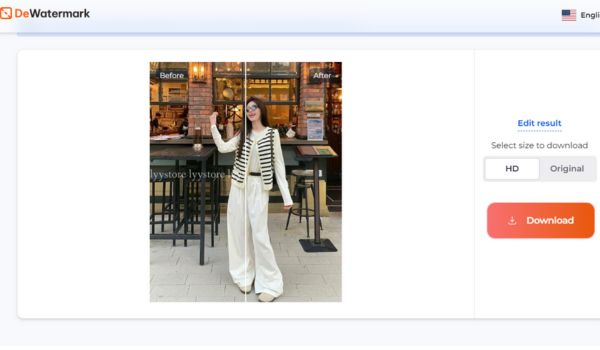
Step 2: Download the image to your device and compare

YouCam Perfect
If you’re seeking a mobile app for editing your product photography, YouCam Perfect is an excellent option. It allows you to effortlessly remove the background from your product photos and improve their quality by adjusting the tone and color. With its AI-powered object removal, you can eliminate any blemishes or unwanted elements from the photo with a single tap.
YouCam Perfect’s background removal feature enables users to create photos with transparent backgrounds and save them in PNG format. Additionally, you can change the background color to white or any other color to make your product stand out in the photo.
Canva – online photo editors for non professionals
The final one we want to mention in the list of best photo editors for eBay sellers is Canva. Canva is famous as an easy-to-use online photo editor for non-professional designers.
Canva allows users to upload photos to edit them online or create new ones with millions of available templates.
With built-in tools like BG remover and Magic Eraser, Canva can remove the backgrounds and objects for eBay product photos easily. However, to take advantage of all the advanced features of Canva, you need to buy the Pro plan.
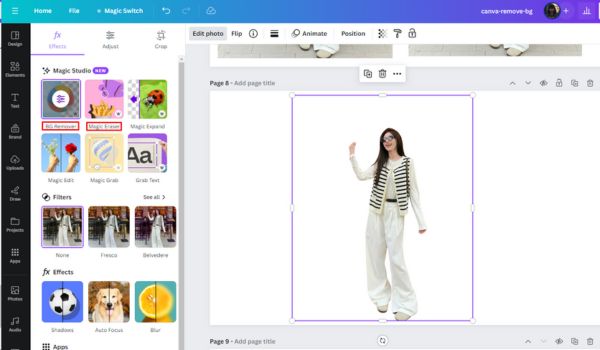
Therefore, as I say, if eBay sellers know how to combine all of the tools in this post, they are free to unleash creativity for awesome product images. Though the process may take several steps a bit, it won’t take you a lot of time because most manual tasks are replaced by AI detection.
Adobe – Free Photoshop Online
Adobe Photoshop is an industry-standard photo editor and is used by professional photographers and graphic designers. It has a wide range of features, including layers, masks, filters, and plugins, and it is the most powerful photo editor available. Luckily, the online version of Photoshop has been released and pleases fans of Adobe a lot.
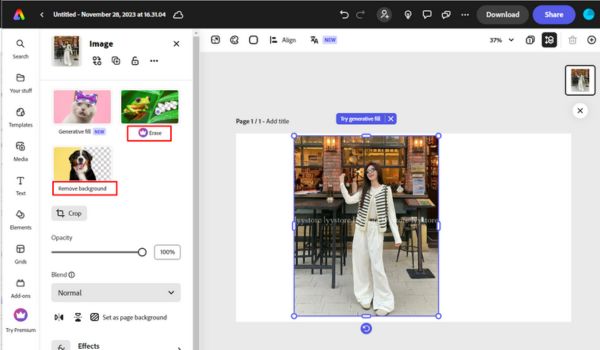
With its extensive editing capabilities and popularity, Online Adobe Photoshop stands out as one of the most practical photo editors for eBay sellers. Unlike cheaper or simpler editors, Photoshop gives full control over image adjustments to correct color, lighting, cropping, and more to ensure product photographs look as appealing as possible.
Tools like background removal, cloning, and healing allow sellers to create clean product shots on transparent or ideal white and gray backgrounds—important details to attract bids and communicate precisely what customers will receive.
Compared to listing inconsistent, poor-quality item images, selling on eBay with great photos edited in Photoshop leads to more clicks, bids, sales, and happy repeat buyers. While less complex software may suffice for casual eBay use, frequent sellers needing to churn out a high volume of gorgeous and enticing product photos should leverage Photoshop for its polished and optimized images that convert views into actual purchases.
Conclusion
With these free best online photo editors for eBay sellers, you are powerful enough to generate great pictures for selling and dropshipping on eBay. They are all easy to use, simple, and cost-saving. The power of AI also reduces the time and effort of manual editing like before.
When selling items online, a photo can make or break your listings’ success, so investing time into editing high-quality product images is a must. Hope that with our suggestion, you have the right tools which are tailored to your budget, technical skills, and artistic vision to elevate listings’ appearance and drive more bidding and sales.